How Does Pinterest’s Search Algorithm Work?
Let’s get back to the basics. As a Pinterest user, you can save or “pin” any image you find online. By creating different boards and categorizing your collections, you can compile and streamline the topics you care about. Most images, when pinned, are linked to the original websites they’re from.
Say you’re looking for a new pizza recipe. You can easily search for that phrase on Pinterest and sort through many pizza recipe images and options. Once you select the one you want, you can save it to your own board, making it visible to your followers.
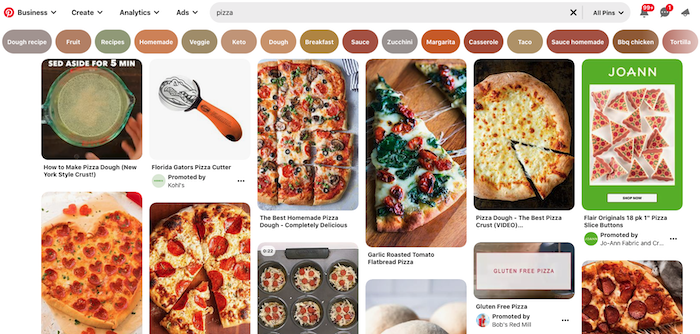
How does Pinterest know what content to serve up when you search for something? There are four main factors that influence search results:
- domain quality
- pin quality
- pinner quality
- topic relevance
What does each of these mean? Domain quality refers to what Pinterest deems to be your website’s quality. Pinterest knows how many items were pinned from your site. Be sure to pin consistently, enable rich pins on your account, and create high-quality content that garners engagement.
Pinterest determines pin quality by its freshness, popularity, and the amount of engagement it receives. Pinterest tracks all instances of your pin. For example, if a pin is on your board and someone else shares it to theirs, Pinterest will measure the engagement from every instance of the pin. Improve pin quality by creating enticing graphics and stimulating content people will want to share.
Pinterest assesses how active you are and whether your content is well received to assess your overall quality as a content creator and pinner. Enhance your pinner quality by being active, sharing popular content, increasing saves, and engaging with followers.
Topic relevance refers to keywords. Similar to the way Google functions, keywords affect what appears in Pinterest search.


